Open OnDemand
Open OnDemand is a web-based interface for accessing TGI Rails resources. It provides a user-friendly way to manage files, submit and monitor jobs, and use interactive apps such as Jupyter notebook, without neededing a SSH terminal connection.
Connecting
The Rails OnDemand interface can be accessed by navigating in a web browser to https://railsondemand.ncsa.illinois.edu. See
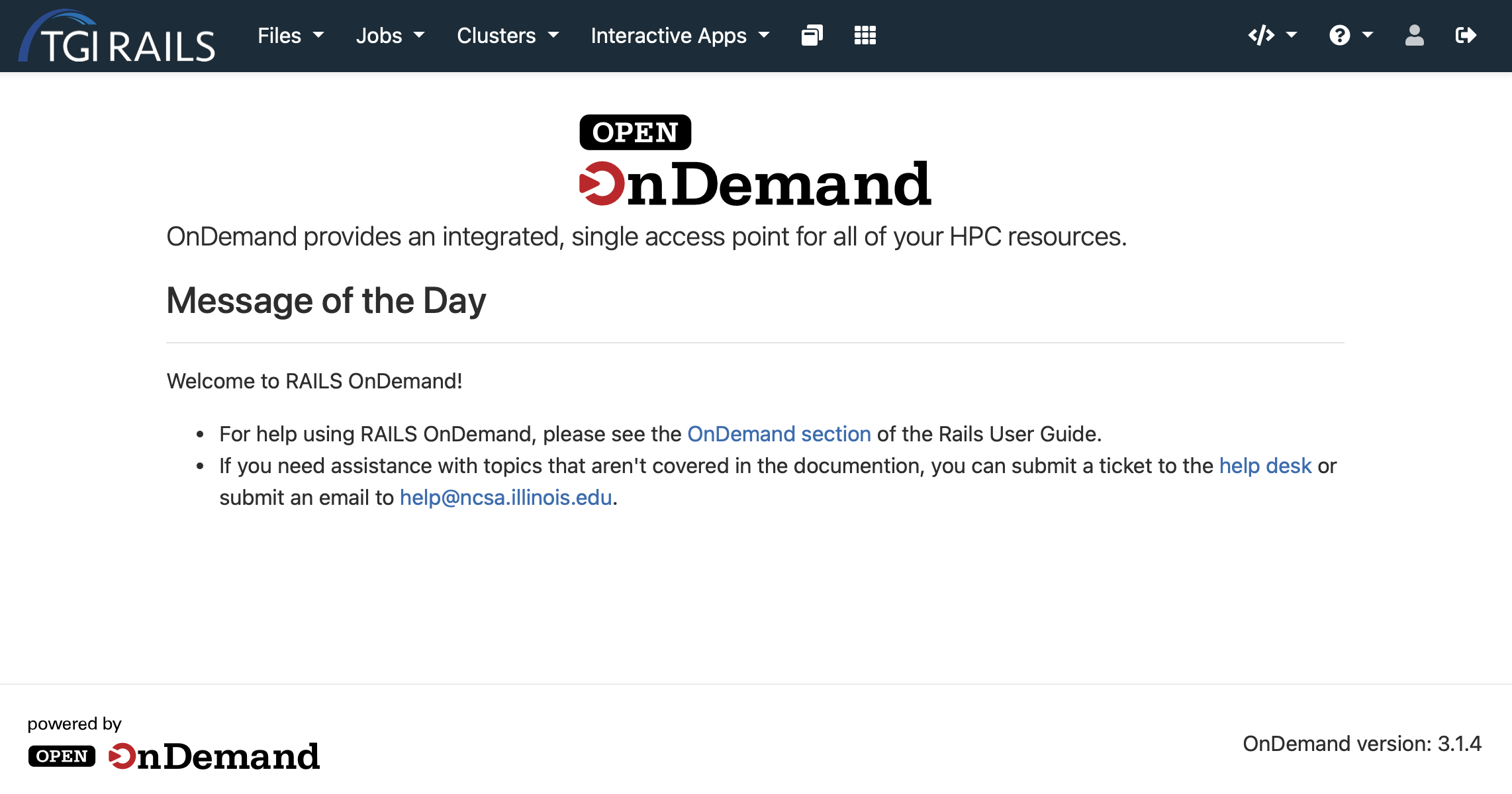
Shell Access
OnDemand provides a terminal interface that allows you to connect to RAILS just like you would with SSH. You can access the shell by clicking Clusters > TGI RAILS Shell Access from the navigation bar.
Managing files
To manage files on RAILS, click on Files > Home Directory dropdown in the navigation bar, this will bring up a file browser. You can view, edit and delete files from this interface as well as upload and download files to and from your local machine.
Job Management
You can create or edit job scripts, submit jobs, and monitor job status from the Jobs interface. In the navigation bar
Interactive apps
One of the most powerful features of Open OnDemand is the ability to run interactive GUI based applications directly in your browser. On RAILS the available interactive apps include:
Jupyter Notebook
Vscode
Tensorboard
- Jupyter Notebook
Jupyter notebooks are a powerful tool for data analysis and visualization. To start a Jupyter notebook, click on Interactive Apps > Jupyter Notebook in the navigation bar. You can then select the resources you need and start the notebook server.
- Vscode
Visual Studio Code is a powerful code editor that can be run directly in your browser. To start Vscode, click on Interactive Apps > Vscode in the navigation bar. You can then select the resources you need and start the Vscode server.
- Tensorboard
Tensorboard is a tool for visualizing and monitoring the training of machine learning models. To start Tensorboard, click on Interactive Apps > Tensorboard in the navigation bar. You can then select the resources you need and start the Tensorboard server.