Accessing The System
Note
All users must have a valid NCSA account with DUO setup in order to access the TGI RAILS system. For help with your account or getting an allocation on rails, please see the Allocation and Account Administration page.
Connecting with SSH
Direct access to TGI RAILS is provided via SSH. Most Unix-like operating systems provide an SSH client by default, which can be accessed by typing the ssh command in a terminal. For systems that don’t provide a default SSH client such as Windows, we recommend using the PuTTY SSH client.
To connect to RAILs via SSH, use the following command where <username> is replaced by your NCSA account username:
ssh <username>@rails.ncsa.illinois.edu
Host Key Verification
The first time you connect to RAILS via SSH, you see a warning like this:
The authenticity of host 'rails.ncsa.illinois.edu can't be established.
ECDSA key fingerprint is SHA256:XXXX...XXXX. Are you sure you want to
continue connecting (yes/no)?
This is normal and is a security feature of SSH. Your SSH client warns you when connecting to a new host for the first time. If you accept the prompt the host key will be saved on your local machine and used to verify the server on subsequent connections, making sure the server you’re connecting with is the same each time.
Railsl1 host fingerprint : SHA256:/07w1vwaxdcRS0i/kzOoPEwpnkJq7ExK/Q1576F0nDs
Authentication and DUO MFA
Upon connecting, you will be prompted to enter your NCSA password.
<username>@rails.ncsa.illinois.edu's password:
After successfully entering your password, you’ll be prompted to authenticate with a two-factor method with a message like this:
(<username>@rails.ncsa.illinois.edu) Duo two-factor login for <username>
Enter a passcode or select one of the following options:
1. Duo Push to XXX-XXX-1234
2. Phone call to XXX-XXX-1234
3. SMS passcodes to XXX-XXX-1234
Passcode or option (1-3):
NCSA requires multifactor authentication (MFA) for all users. You can choose one of the options listed to authenticate. Once your MFA method is accepted, you will be connected to one of RAILS login nodes!
Warning
Login node usage policy
Login nodes are shared among all users and are intended for file management, job submission, and other tasks that do not require significant computational resources. Please do not run computationally intensive jobs on the login nodes. Please see the job submission page for information on submitting jobs to the compute nodes.
Connecting with Open OnDemand
Warning
If you are a new user on TGI RAILS, you must log in to RAILS via ssh, to initialize your account, before you can access the system via Open OnDemand.
You can access the Open OnDemand interface by navigating in a web browser to https://railsondemand.ncsa.illinois.edu
This should display the following CILogon page:
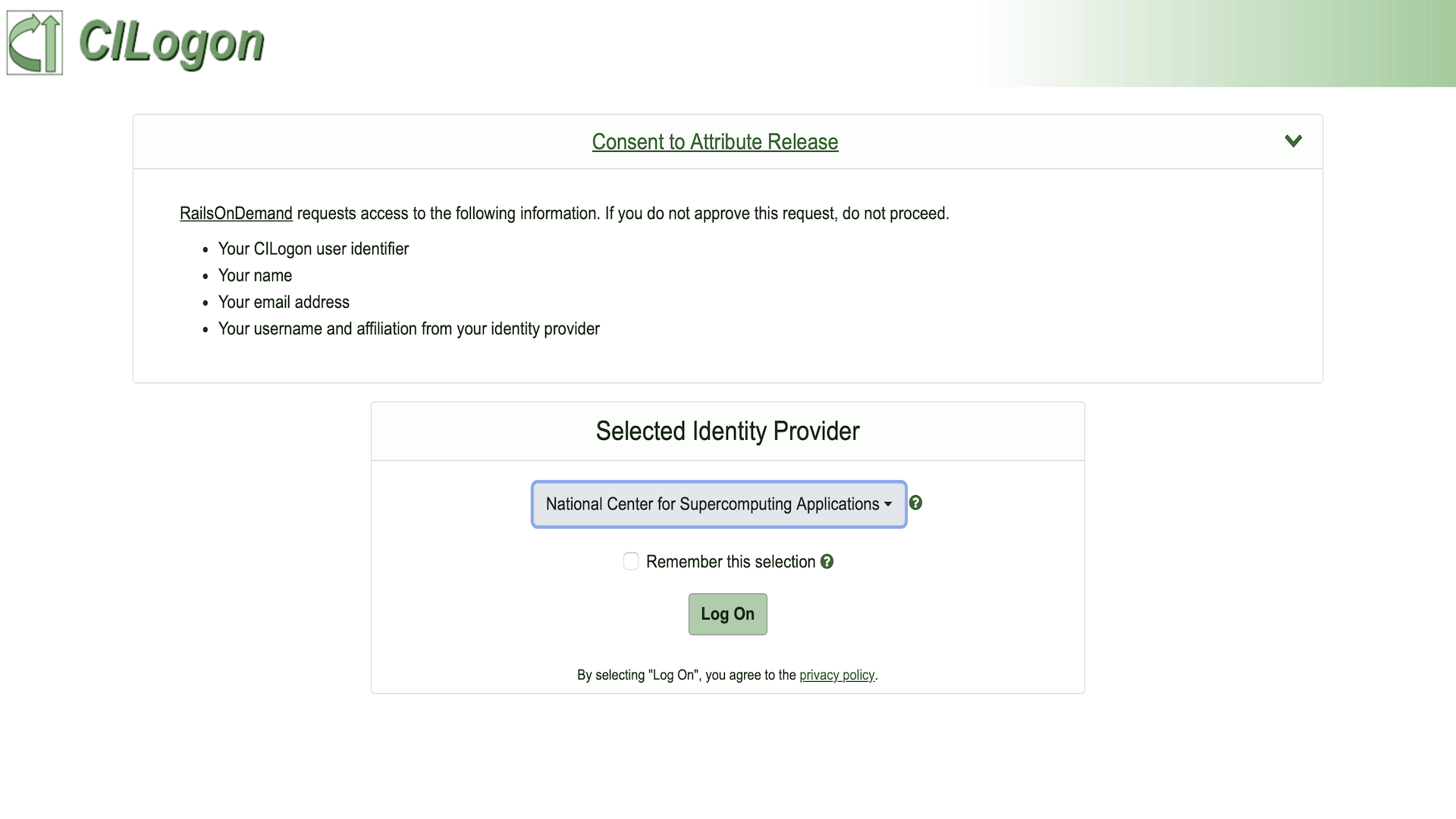
Select “National Center for Supercomputing Applications” as your Identity Provider in the dropdown and click log on. This will open the NCSA Login page where you can enter your NCSA username and password. After entering your credentials, you will be prompted to authenticate with DUO.
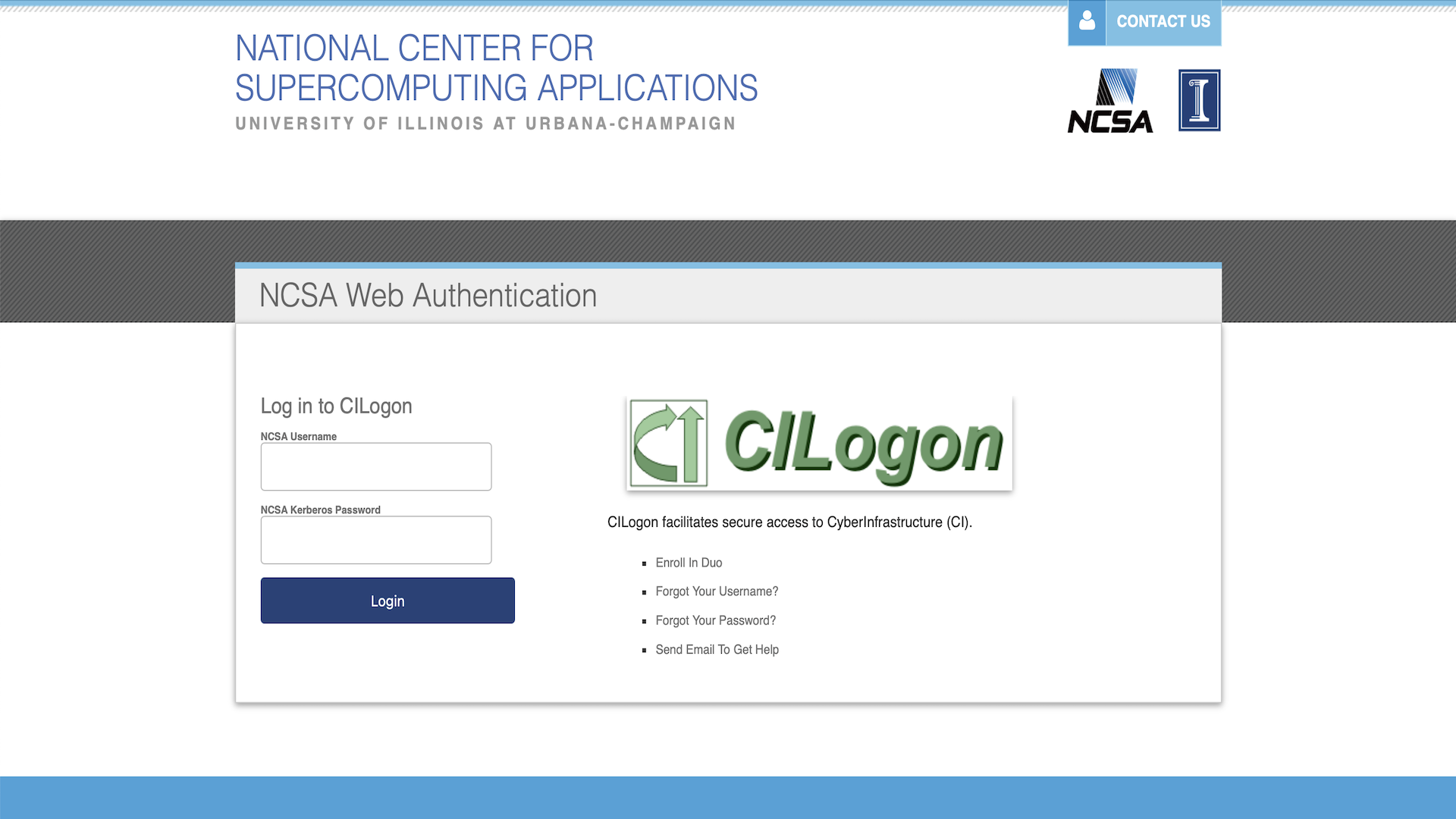
Once you have authenticated with DUO, you will be taken to the RAILS OnDemand dashboard where you can access the various apps and tools available on TGI RAILS.
Troubleshooting and Connection Help
Connecting to a specific node
When you are connected to TGI RAILS via SSH, railsl1 or railsl2. You can determine which login node you are connected to by looking at the command prompt. It should look like this:
[<username>@railsl1 ~]$
The rails.ncsa.illinois.edu hostname is a round-robin DNS entry that points to one of the two login nodes, railsl1 or railsl2. If you are having trouble connecting to the system, you can try connecting to a specific login node by using the hostname railsl1.ncsa.illinois.edu or railsl2.ncsa.illinois.edu.
SSH keyboard-interactive
For command line SSH clients, make sure to use the following settings if you have trouble logging in to TGI RAILS:
ssh -o PreferredAuthentications=keyboard-interactive,password
SSH-Tunneling
For some applications it may be desirable to connect to a compute node directly. While compute nodes are not directly accessible from the WAN, you can create an SSH tunnel to a compute node through a login node.
This can be accomplished with the following command:
ssh -L <local_port>:<compute_node>:<compute_port> <username>@<login_node>
Maintaining persistent sessions: tmux
tmux is available on the login nodes to maintain persistent sessions. See the tmux man page for more information. Use the targeted login hostnames (railsl1 or railsl2) to attach to the login node where you started tmux after making note of the hostname. Avoid the round-robin hostname when using tmux.
SSH Key Pairs
Use of SSH-key pairs is disabled for general use. Please contact NCSA Help at help@ncsa.illinois.edu for key-pair use by Gateway allocations.